MP4 to WAV Converter
Input Preview
Output Preview
About Our MP4 to WAV Converter
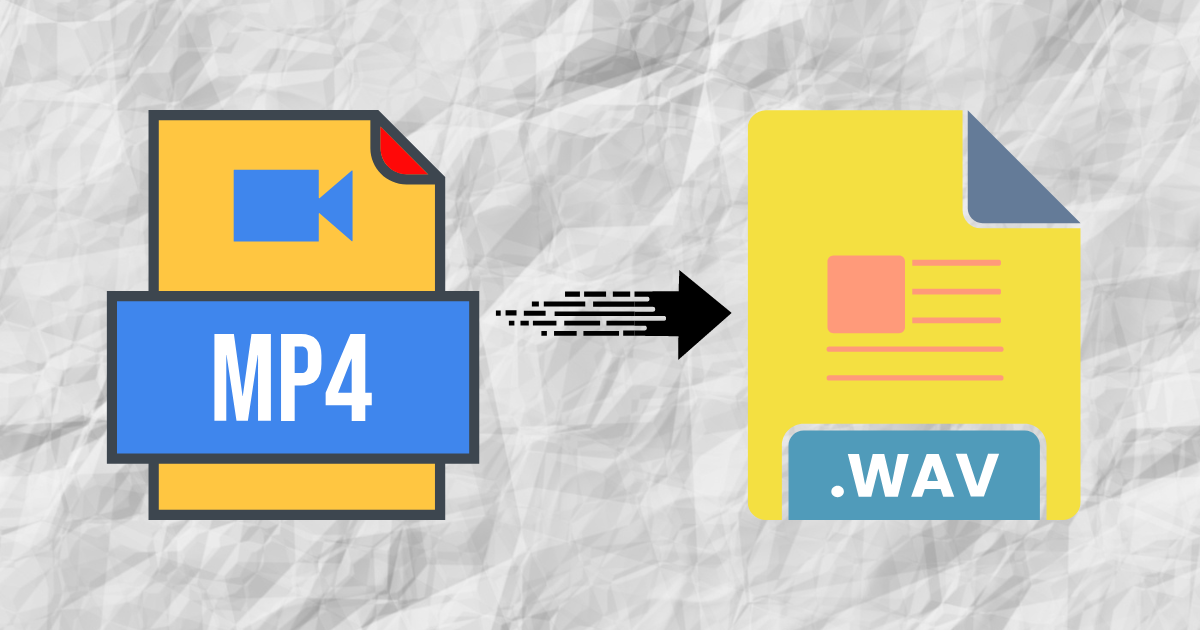
Our free online tool converts your MP4 videos to WAV audio format. Unlike other video to audio converters, this tool does the file conversion locally in your browser, ensuring your files remain private and secure. You do not need to enter your email address. There is no limit to file size. Our converter tool does the job within a few seconds.
How to convert MP4 files to WAV for free?
- Click the "Upload File" button to upload the .mp4 file you need to convert.
- Click the "Convert to WAV" button to get your .wav audio file which our tool generates with automatic compression.
- Click the "Download WAV" button to save your converted .wav file to your device.
Why should you convert MP4 to WAV?
If you need to extract audio from video, this tool is the best solution. When you record a video, the output MP4 file contains both audio and video. This stops you from editing and processing your audio separately.
For this purpose, you can use our online video to audio converter to separate both components. Later you can use, edit, or share the extracted audio files however you like.
Additionally, some audio editing software or older hardware do not support the MP4 format directly but can work with WAV files. Converting MP4 to WAV allows you to have wider compatibility with devices and applications.
If you wish to store audio for future use, converting it to WAV preserves the audio quality. WAV files are uncompressed, so they retain all the original audio data and offer better sound compared to the compressed audio tracks in an MP4.
High audio quality is crucial for professional audio editing, music production, or any scenario where the best possible sound quality is required. WAV files are easier to edit than MP4 because they don't need to be decompressed first.
Converting MP4 to WAV reduces the file size significantly.
Is it safe to convert MP4 to WAV?
Yes, it is safe to convert MP4 to WAV. Converting MP4 to WAV is a straightforward process that doesn't involve data loss.
When you convert with our tool, we do not save your files on our servers. The conversion happens locally in your browser. Always verify the WAV file to ensure it was converted correctly and that the audio quality is intact.
MP4 to WAV Conversion
When you convert an MP4 to WAV, the file transitions from a compressed multimedia format to an uncompressed audio format.
MP4 video, which often uses codecs like AAC for audio, reduces the file size by compressing data, which results in some loss of audio quality. In contrast, the WAV format stores raw, uncompressed audio, preserving every bit of the original sound, making it ideal for professional audio applications where quality is important.
The conversion process starts with decoding the compressed audio stream in the MP4 file, reconstructing the original audio waveform. This audio is then encoded into the WAV format, where it is stored without any further compression. The key parameters like sample rate and bit depth are either preserved or adjusted during this process to maintain or enhance audio fidelity.
What is the MP4 format?
MP4, or MPEG-4 Part 14, is a digital multimedia container format that is widely used for storing video, audio, and other data such as subtitles and still images. It is a versatile format that supports a variety of codecs, with H.264 or H.265 often used for video compression and AAC (Advanced Audio Coding) commonly used for audio. This combination allows MP4 files to achieve high-quality playback while maintaining relatively small file sizes, making them ideal for streaming and sharing over the internet.
One of the key advantages of the MP4 format is its ability to encapsulate different types of media data, allowing for synchronized video and audio playback. This format is supported by a wide range of devices and platforms, including smartphones, computers, and online streaming services. MP4's popularity is largely due to its balance between file size and quality, making it a standard choice for both amateur and professional video production.
In addition to video and audio, MP4 files can also contain metadata, such as information about the content, chapters, and cover art. This makes them highly functional for various applications, including video editing and distribution. The flexibility, efficiency, and widespread compatibility of MP4 have solidified its position as one of the most commonly used formats for digital media.
What is the WAV format?
WAV or Waveform Audio File Format, is an audio file format developed by Microsoft and IBM, primarily used for storing uncompressed audio data. As a lossless format, WAV files retain the original audio quality without any data loss, making them ideal for professional audio applications where high fidelity is crucial. The format stores raw audio in a linear pulse code modulation (LPCM) format, which means every bit of the original sound wave is captured and preserved.
WAV files are characterized by their large file sizes, as they do not use any form of compression. For example, a 3-minute song in WAV format can easily take up tens of megabytes of storage. Despite this, WAV remains a preferred choice in scenarios where audio quality is more important than storage efficiency, such as in music production, sound design, and archival purposes. The format supports various audio bit depths, sample rates, and channels, making it highly versatile for different types of audio content.
Due to its uncompressed nature, WAV is widely supported across different audio editing software and hardware, making it a standard format in the industry. It is often used as the master format from which other, more compressed formats are derived, ensuring that the highest quality version of the audio is preserved for future use. WAV files can also include metadata, such as track information and markers, which can be useful in audio production workflows.
Converter Stats
Files converted: 5.3 Million
Satisfied Users: 2 Million
